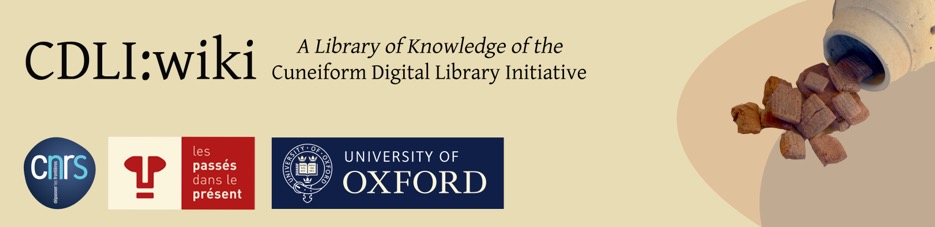Differences
This shows you the differences between two versions of the page.
| Next revision | Previous revision | ||
| submission_guidelines2 [2009/06/08 17:54] – created lynch | submission_guidelines2 [2022/01/19 16:28] (current) – page-perron | ||
|---|---|---|---|
| Line 1: | Line 1: | ||
| - | ====== | + | ====== |
| - | Scholars | + | The CDLI is a collaborative project with capture |
| - | Please submit raw or processed images to CDLI at: cdli@ucla.edu. Include a brief email identifying the image(s). | ||
| - | For a very helpful introduction to important concepts in scanning, see [[http:// | + | ==== Donations ==== |
| + | You can help preserve the heritage of the cradle of civilization, | ||
| - | There are separate guidelines for scanning book images and scanning actual cuneiform tablets. | + | ==== Submissions ==== |
| - | ===== Scanning Tablets ===== | + | The CDLI welcomes new tablet images! |
| + | |||
| + | If you do decide to contribute your labor, please look over the following guidelines for scanning tablets and editing text hardcopies. | ||
| + | |||
| + | You can submit any image, raw or processed, to the CDLI at: cdli@ucla.edu. Please include in the email a brief description of the image(s), including (when appropriate) location, date and publication number. | ||
| + | |||
| + | |||
| + | ===== Guidelines for Scanning Tablets ===== | ||
| + | |||
| + | As three-dimensional objects with rounded and often irregular surfaces, cuneiform tablets behave differently on a scanner than a sheet of paper. | ||
| ==== Equipment ==== | ==== Equipment ==== | ||
| - | Under ideal conditions, four pieces of equipment are required to produce high quality digital images of most clay tablets: (i) a desktop or laptop computer with substantial processing power, (ii) a reasonably new desktop scanner (at present, CDLI recommends the HP Scanjet 3670 with a deep bed that results in better capture of image depth), (ii) a means to support tablets during scanning, and (iii) a very dark room (preferably with no windows). In the field, meaning in a variety of museums in various countries around the world, CDLI staff members have improvised a number of alternative methods where one or more of these items was not available, so be creative: the goal is to find a dark workspace (whether a small room or a big cardboard box) and to position each surface of a tablet, facing the surface of the scanner. | + | Under ideal conditions, four pieces of equipment are required to produce high quality digital images of most clay tablets: (i) a desktop or laptop computer with substantial processing power, (ii) a reasonably new desktop scanner (at present, CDLI recommends the HP Scanjet 3670 with a deep bed that results in better capture of image depth), (iiI) a means to support tablets during scanning, and (iv) a very dark room (preferably with no windows). In the field, meaning in a variety of museums in various countries around the world, CDLI staff members have improvised a number of alternative methods where one or more of these items was not available, so be creative: the goal is to find a dark workspace (whether a small room or a big cardboard box) and to position each surface of a tablet, facing the surface of the scanner. |
| ==== Scanning the Tablet ==== | ==== Scanning the Tablet ==== | ||